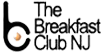Many times when we discuss the “plan,” most people think of the Microsoft tool, MS Project. We have, incorrectly, called this the project plan. The project plan is an all-inclusive set of documents that includes the project schedule (the one we call the project plan), but is not limited to just that document. In my blog published on July 5, 2012, I commented on the project schedule (http://ift.tt/1hkZuDa) as one of the important tools that a Project Manager (PM) uses to communicate the progress of a project. However, it is not the only communication document in the PM’s tool kit.
The Beginning
When a PM develops a plan, the PM begins with the Statement of Work (SOW) that includes the scope statement and scope of the project. This document identifies the scope of the project, and especially what is out of scope for the project. The end of that sentence is most important and critical for the PM to understand. The common foe of any PM is scope creep, or additional tasks that get placed in the project that do not belong there. With this knowledge, the PM begins building the project. When I say build the project, I mean to assemble the building blocks of the project. That includes, but is not limited to, the communication plan, the resource plan, the budget, the risk and issue list, the status report, the project schedule, and other documents, depending on the type and complexity of the project. For example, you may need to include a telecom plan or a purchase order. With that said, those reports are the foundation of the project plan, not just the schedule. The communication plan should detail not only whom you communicate with, but when and how. The resource plan defines the type of resources you need, both human and hardware, and whether you need to purchase hardware (leading to a purchase order) or to hire consultants for specific technical needs. The budget of the plan speaks for itself. The risk and issues list may become the main communication tool for the project, along with the status report. The last document is the project schedule.
Executing the plan
A major misconception is that a project begins with the budget, but it really begins with the SOW. That then leads to the resource plan and budget plan. These are what I call the foundation documents to the project. Once these documents are begun to be populated the PM can then begin the project schedule. The schedule is developed at the planning phase of the project, but may change, depending on approved scope change, during the duration of the project. The schedule is built by the whole project team and is changed, when approval is received, by the whole project team. One common misconception is that the schedule is built by the PM. That is a recipe for disaster. The project team builds the schedule and the resources that commit to the task and the timeline own the task and the timeline. What the PM does with the schedule is manage and communicate with the team and ensure that the approved timeline is followed. The PM then becomes responsible for the approved schedule and the whole project plan, to be concise.
Completing and Closing the Plan
Upon the completion of the project, the PM is responsible for delivering the closing documents and archiving them for reference. Now, some may also consider having a small group celebration with refreshments. That is a good idea, and if there is leftover funding, then yes, the PM should do that. However, a simple face-to-face thank you goes a long way and I would suggest that as a very important gesture. If the project team members believe that a PM is grateful for their contributions and service, then they will want to work for the PM that appreciates them. THAT is how a PM or any manager leads.
I am open to discussion at any time on these blogs or anything else related to project management you would like to explore. If you would like to comment about this blog, please do so by posting on this blog or by responding in an email at Benny A. Recine. You may inspire a blog article. I look forward to your comments.
from BCNJ Member Blog Feed http://dlvr.it/5mRLlL
via IFTTT