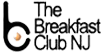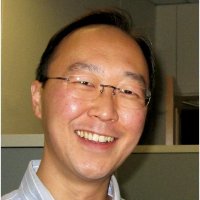The Breakfast Club NJ Presents: “How Recruiters Use LinkedIn”
Presented by Ed Han
Saturday March 11th 2017, at 8:00am ET
Synopsis:
Please share this with other groups you may be in. Join us on Meetup.com at: http://www.meetup.com/The-Breakfast-Club-NJ/ to RSVP for the meeting.
Presentation:
“How Recruiters Use LinkedIn”
In this presentation, we will dive deep into the resources available to recruiters on LinkedIn and why you get weird invitations to connect. Please come with questions about this, and your craziest “I can’t believe a recruiter said/asked me this” stories. You’ll get answers: promise! And we will pull back the curtain on why recruiters are almost always late.
About the Speaker:
Ed Han
Ed Han is a recruiter and wordsmith with a passion for networking and helping professionals return to the workforce. As a veteran of several industries, including publishing, financial services and fashion, Ed has a keen understanding of and appreciation for the skills and traits valued in a wide range of environments, from Wall Street to a fashion to publishing.
Although he came to recruiting only in the past several years, Ed is active in the community where he helps facilitate the job search group NJ JobSeekers in Princeton NJ and has previously served as the Executive Chair of the PSG of Mercer County and as the online community manager for the HR networking group Whine & Dine.
Ed is the Recruiting Manager at Mercury Systems Inc., an IT solutions and staffing firm based in Princeton, NJ where he leads a terrific team of recruiters sourcing and selecting top-shelf talent for the firm’s clients. He finds the diversity of his prior work experience a boon in connecting with candidates and understanding the needs of clients.
The holder of a Bachelor of Arts degree in English literature from Albright College (Reading, PA) awarded in 1993, Ed is an avid social media fiend.
@ed_han
google.com/+EdHan
https://www.linkedin.com/in/edmhan
About the Meeting:
Networking begins at 7:30 am, meeting starts promptly at 8:00 am.
There is a $10 fee at the door to cover the cost of the room.
Be sure to tell your friends and bring them along. Be a part of our growing network of Job Seekers, Hiring Managers, Recruiters, Career Coaches, and people who want to be able to help themselves and each other.
Event Location:
Days Hotel Conference Center
195 Rt. 18 South, East Brunswick, NJ 08816
732-828-6900
Meeting Format:
7:30 to 8:00 – Registration & Open Networking
8:00 to 8:15 – Welcome and housekeeping
8:15 to 9:15 – Presentation by the guest speaker – Limited to 60 minutes
9:15 to 10:15 – Elevator Pitch – 30 Seconds about yourself, who you are, what you are looking for, target companies (3-4), how we can help you, how you can help others. Follow the rule of the Three B’s of Public Speaking: Be informative; Be brief; Be seated.
10:15 until you choose to leave – Open Networking, follow up with people you are interested in meeting following their elevator pitch, exchange business cards, peruse the library, arrange follow up meetings, etc.
The Breakfast Club NJ – 10 Points for Good Member Citizenship
1) Attend meetings regularly to keep group strong and help pay back to others (meeting logistics on our website www.thebreakfastclubnj.com)
2) Keep anti-virus on your machine up to date and run scan regularly
3) Review messages and if request for assistance please help whenever possible
4) Once you have received your invitation and joined our linked in group, connect to other members directly(questions see Gerry Peyton -gpeyton@ptd.net)
5) Join groups Facebook group, Google +, and connect to other members directly (questions see Adrienne Roman – adrienne1204@optonline.net)
6) Join groups twitter account (questions see George Pace – keeppace@gmail.com)
7) If you run across someone in transition invite them to join our group and sponsor them through process (details on our website www.thebreakfastclubnj.com)
8) Sunday mornings listen to our radio show, “Your Career Is Calling”, at 8am ET either on radio at 107.7 or via internet 24/7 live or on demand at www.1077thebronc.com (as this is a call in show your calls help make it successful)
9) If you are in transition put your elevator pitch in writing to group, ask for help with job search issues or connecting to people at target companies, regularly post job opportunities (from email you joined the group – send email to thebreakfastclubnj@yahoogroups.com)
10) Help fellow members whenever possible
- Attend meetings regularly to keep group strong and help pay back to others (meeting logistics on our website www.thebreakfastclubnj.com)
- Keep anti-virus on your machine up to date and run scan regularly
- Review messages and if request for assistance please help whenever possible
- Once you have received your invitation and joined our linked in group, connect to other members directly(questions see Gerry Peyton -gpeyton@ptd.net)
- Join groups Facebook group and connect to other members directly (questions see Adrienne Roman – adrienne1204@optonline.net)
- Join groups twitter account (questions see George Pace – keeppace@gmail.com)
- If you run across someone in transition invite them to join our group and sponsor them through process (details on our website www.thebreakfastclubnj.com)
- Sunday mornings listen to our radio show, “Your Career Is Calling”, at 8am ET either on radio at 107.7 or via internet 24/7 live or on demand at www.1077thebronc.com (as this is a call in show your calls help make it successful)
- If you are in transition put your elevator pitch in writing to group, ask for help with job search issues or connecting to people at target companies, regularly post job opportunities (from email you joined the group – send email to thebreakfastclubnj@yahoogroups.com)
- Help fellow members whenever possible
We look forward to seeing everyone let’s make this a great meeting for our members that are in transition and welcome those that have landed