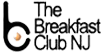The Breakfast Club NJ Presents : “A 360 Approach to Personal Effectiveness” presented by Janet Cargill
Saturday November 14th at 8:00am ET
Synopsis:
“A 360 Approach to Personal Effectiveness”
The benefits of having a professional, polished appearance can’t be overestimated.
The million dollar questions are:
What does my image project?
What is my body language really saying?
Is my dress appropriate for this occasion?
In today’s changing marketplace it is imperative to use all the information that is at your disposal to set yourself apart from the competition. Your body posture, tone of voice and overall projection of confidence invites others into a comfortable trust relationship with you. In the first 30 seconds, your image, combined with your passion, experience and expertise in your line of work, creates the perfect recipe for a successful career.
Profile of Janet Cargill
Janet Cargill is a highly sought-after image consultant, author, and motivational speaker, Janet Cargill is a seasoned traveler in the world of style. After more than 10 years as a wardrobe consultant, fashion coordinator, executive sales trainer, and award winning sales person for Brooks Brothers, Ralph Lauren and Liz Claiborne, Janet channeled her talents and experience 15 years ago into creating her successful firm, Image 360.Janet provides customized image training workshops and consultations to organizations and corporations around the country. She also works with private clients, sharing her invaluable expertise to help them project confidence and success to the world. Janet is the author of the popular book, “Look DAMN Good: At Your Age, With Your Body, and On Your Budget”. And, she was cited by the NJ State Legislature for her advocacy and support for women through her volunteer work with the Career and Life Transition Center for Women in Hunterdon County.
Please share this with other groups you may be in. Join us on Meetup.com at: http://www.meetup.com/The-Breakfast-Club-NJ/ to RSVP for the meeting.
RSVP
TBC meetings for 2015 are free (courtesy of one of our members), and free breakfast (bagels) to the first 50 attendees!!!
Be sure to tell your friends and bring them along. Be a part of our growing network of Job Seekers, Hiring Managers, Recruiters, Career Coaches, and people who want to be able to help themselves and each other.
Event Location:
Days Hotel Conference Center
195 Rt. 18 South, East Brunswick, NJ 08816
732-828-6900
Meeting Format:
7:30 to 8:00 – Registration & Open Networking
8:00 to 8:15 – Welcome and housekeeping
8:15 to 9:15 – Presentation by the guest speaker – Limited to 60 minutes
9:15 to 10:15 – Elevator Pitch – 30 Seconds about yourself, who you are, what you are looking for, target companies (3-4), how we can help you, how you can help others. Follow the rule of the Three B’s of Public Speaking: Be informative; Be brief; Be seated.
10:15 until you choose to leave – Open Networking, follow up with people you are interested in meeting following their elevator pitch, exchange business cards, peruse the library, arrange follow up meetings, etc.
The Breakfast Club NJ – 10 Points for Good Member Citizenship
1) Attend meetings regularly to keep group strong and help pay back to others (meeting logistics on our website www.thebreakfastclubnj.com)
2) Keep anti-virus on your machine up to date and run scan regularly
3) Review messages and if request for assistance please help whenever possible
4) Once you have received your invitation and joined our linked in group, connect to other members directly(questions see Gerry Peyton -gpeyton@ptd.net)
5) Join groups Facebook group, Google +, and connect to other members directly (questions see Adrienne Roman – adrienne1204@optonline.net)
6) Join groups twitter account (questions see George Pace – keeppace@gmail.com)
7) If you run across someone in transition invite them to join our group and sponsor them through process (details on our website www.thebreakfastclubnj.com)
8) Sunday mornings listen to our radio show, “Your Career Is Calling”, at 8am ET either on radio at 107.7 or via internet 24/7 live or on demand at www.1077thebronc.com (as this is a call in show your calls help make it successful)
9) If you are in transition put your elevator pitch in writing to group, ask for help with job search issues or connecting to people at target companies, regularly post job opportunities (from email you joined the group – send email to thebreakfastclubnj@yahoogroups.com)
10) Help fellow members whenever possible
- Attend meetings regularly to keep group strong and help pay back to others (meeting logistics on our website www.thebreakfastclubnj.com)
- Keep anti-virus on your machine up to date and run scan regularly
- Review messages and if request for assistance please help whenever possible
- Once you have received your invitation and joined our linked in group, connect to other members directly(questions see Gerry Peyton -gpeyton@ptd.net)
- Join groups Facebook group and connect to other members directly (questions see Adrienne Roman – adrienne1204@optonline.net)
- Join groups twitter account (questions see George Pace – keeppace@gmail.com)
- If you run across someone in transition invite them to join our group and sponsor them through process (details on our website www.thebreakfastclubnj.com)
- Sunday mornings listen to our radio show, “Your Career Is Calling”, at 8am ET either on radio at 107.7 or via internet 24/7 live or on demand at www.1077thebronc.com (as this is a call in show your calls help make it successful)
- If you are in transition put your elevator pitch in writing to group, ask for help with job search issues or connecting to people at target companies, regularly post job opportunities (from email you joined the group – send email to thebreakfastclubnj@yahoogroups.com)
- Help fellow members whenever possible
RSVP
We look forward to seeing everyone let’s make this a great meeting for our members that are in transition and welcome those that have landed