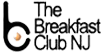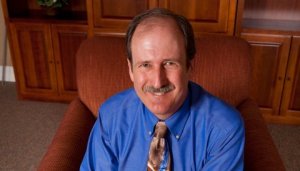The Breakfast Club NJ Presents: “Keep the Faith and Networking Alive” by Rod Colon
Saturday January 10th at 8:00am ET
Synopsis:
All human beings are entrepreneurs. When we were in the caves, we were all self-employed … finding our food, feeding ourselves. That’s where human history began. As civilization came, we suppress it. We became “labor” because they stamped us, “You are labor.” We forgot that we are entrepreneurs. – Muhamaad Yunus (Nobel Peace Prize winner and microfinance pioneer)
You were born an entrepreneur. This doesn’t mean you were born to start companies. In fact, most people shouldn’t start companies. The long odds of success, combined with the constant emotional whiplash, makes starting a business the right path for only some people.
All human are entrepreneurs not because they should start companies but because the will to create is encoded in human DNA, and creation is the essence of entrepreneurship. To adapt to the challenges of professional life today, we need to rediscover our entrepreneurial instincts and use them to forge new sorts of careers. Whether you’re a lawyer or doctor or teacher or engineer or even a business owner, today you need to also think of yourself as an entrepreneur at the helm of at least one living, growing start-up venture: your career – the CEO of Me, Inc.
You future success depends on understanding and deploying these entrepreneurial strategies. More broadly, society flourishes when people think entrepreneurially.
Keep the Faith and Networking alive
About the speaker:
Rod Colón has a unique perspective on what it takes to succeed in today’s global economy. Rod shares his 25 years of experience as a corporate HR management insider, outside agency recruiter, professional networker and career coach through an unusual yet common sense approach to networking and career management. His in-depth knowledge of international staffing, recruiting and networking gives Rod a unique ability to both coach and consult today’s professionals and executives around the world.
As an in-demand Executive Coach and Professional Speaker, Rod reveals his depth of his career management experience and shares the wisdom he has acquired over the years. He demonstrates the power of networking as a giving and sharing activity, and aggressively challenges professionals to be relentless in building their networking skills while managing their careers as a business – the CEO of ME, Inc.
Rod is a published author. His first book, Win the Race for 21st Century Jobs, discusses the need for networking and human relationships as a major part of any job search and career management strategy. You can find his career tips and techniques on his website – RodColon.com. Rod also hosts a new and interactive weekly call-in radio show entitled Own Your Career: The Weekly Summit for the CEO of Me, Inc. online Mondays at 9pm (ET) at BlogTalkRadio.com/OwnYourCareer.
Rod is a graduate of Georgian Court University and is inducted into Georgian Court University Alumni Court of Honor in 2011. He has been featured on ABC-TV “Tiempo” with Joe Torres, NEWS12 New Jersey “It’s Your Money” with Eric Landskroner, BRONXNET “Open” with Dr. Bob Lee, LatinTRENDS, Newark Examiner, Princeton Review and has received numerous awards and citations in both print and online media. His innovations have attracted a growing audience of business professionals who recognize and appreciate his gift for leadership, his command of both traditional and emerging business trends, and his unfailing desire to mentor, coach, train and advise in all matters related to career management and personal growth.
Meeting Information:
Networking begins at 7:30 am, meeting starts promptly at 8:00 am.
TBC meetings for 2015 are free (courtesy of one of our members), and free breakfast (bagels) to the first 50 attendees!!!
Be sure to tell your friends and bring them along. Be a part of our growing network of Job Seekers, Hiring Managers, Recruiters, Career Coaches, and people who want to be able to help themselves and each other.
Event Location:
Days Hotel Conference Center
195 Rt. 18 South, East Brunswick, NJ 08816
732-828-6900
Meeting Format:
7:30 to 8:00 – Registration & Open Networking
8:00 to 8:15 – Welcome and housekeeping
8:15 to 9:15 – Presentation by the guest speaker – Limited to 60 minutes
9:15 to 10:15 – Elevator Pitch – 30 Seconds about yourself, who you are, what you are looking for, target companies (3-4), how we can help you, how you can help others. Follow the rule of the Three B’s of Public Speaking: Be informative; Be brief; Be seated.
10:15 until you choose to leave – Open Networking, follow up with people you are interested in meeting following their elevator pitch, exchange business cards, peruse the library, arrange follow up meetings, etc.
The Breakfast Club NJ – 10 Points for Good Member Citizenship
- Attend meetings regularly to keep group strong and help pay back to others (meeting logistics on our website www.thebreakfastclubnj.com)
- Keep anti-virus on your machine up to date and run scan regularly
- Review messages and if request for assistance please help whenever possible
- Join linked in group and connect to other members directly (questions see Gerry Peyton)
- Join Facebook group and connect to other members directly (questions see Adrienne Roman)
- Follow twitter account (questions see George Pace)
- If you run across someone in transition invite them to join our group and sponsor them through process (details on our website www.thebreakfastclubnj.com)
- Sunday mornings listen to our radio show, “Your Career Is Calling”, at 8am ET either on radio at 107.7 or via internet 24/7 live or on demand at www.1077thebronc.com (as this is a call in show your calls help make it successful)
- If you are in transition put your elevator pitch in writing to group, ask for help with job search issues or connecting to people at target companies, regularly post job opportunities (from email you joined the group – send email to thebreakfastclubnj@yahoogroups.com)
- Help fellow members whenever possible
We look forward to seeing everyone let’s make this a great meeting for our members that are in transition and welcome those that have landed