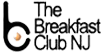|
Computer hacking is identifying weaknesses in computer systems or networks, and to exploit those weaknesses to gain access. People who engage in computer hacking activities are called hackers. While many hack out of simple intellectual curiosity, some have less noble motives and are interested to steal or change information, or conduct destructive activities.
|
Computer hacking is very common among teenagers and young adults, although there are many older hackers as well. Many hackers are true technology buffs who enjoy learning more about how computers work and consider computer hacking a kind of “art” form. They often enjoy programming and have expert-level skills in one particular technology. Their intentions are not nefarious.
Some hackers are professionals hired by organizations or governments. Their role is essentially to commit acts of espionage or disruption against other organizations or governments.
Some companies actually hire computer hackers as part of their technical staff. These individuals use their skills to find flaws in the company’s security system so that they can be repaired quickly. In many cases, this type of computer hacking helps prevent criminal hackers from gaining access to the company’s system.
Why Hackers Hack
Hackers hack because they can. For some hackers, breaking into someone’s computer is simply a challenge. They may not specifically intend to do damage to the computer. The thrill of simply gaining access is often enough. Some are eager to gain notoriety by demonstrating they can defeat a computer system. While others have criminal intentions, such as stealing information which they can sell or to cause damage systems.
What I need to Protect from Hackers
You need to protect your data. If your computer is hacked and the contents of the hard drive are deleted or destroyed, you can always reinstall the operating system and other programs. Your data is most important, and you must protect that accordingly.
Ways to Prevent Hacking
- Update your operating and other software from the manufacturer frequently, if not automatically. This keeps hackers from accessing your computer through vulnerabilities in outdated programs.
- Download up-to-date security programs and associated security definition files, including antivirus, anti-malware, and anti-spyware.
- Implement a strong password policy:
- Use the 8+4 rule for your passwords. That is, the minimum length of your password should be 8 characters. Plus, include at least 1 of each character in these 4 categories:
- Upper-case letters
- Lower-case letters
- Numbers
- Special characters (e.g. !, @, #, $…)
- Change your passwords often – about every 60 days.
- NEVER share your account user ID or password with anyone.
- Use 2-step authentication for any online service that offers it:
- The first step is entering your user ID and password.
- The second step is that the service you just logged into will send you a random code to your personal device (e.g. phone, tablet, or laptop). Once you receive the code, you will enter that in the appropriate place on the screen. That means a hacker would need both your user ID & password and your personal device to access your account. Adding two-step verification adds only a little time to your log-in process, and could potentially save you a lot of trouble.
- Look out for suspicious emails. A lot of hacking attacks are performed through malicious email. “Phishing” sends victims seemingly innocuous emails that will lead victims to fake websites asking to update their personal information. Check the email address from the sender to see if it matches the website you think it’s from. For example, emails from Microsoft typically end with “…@microsoft.com”. It should not look like “microsoft@another-domain.com” or “…@mmicrosoft.com” (extra character), etc.
- Keep sensitive data off the cloud. When your data is in the cloud, the security is managed by the cloud storage company. Don’t assume their security protocols are as diligent as you need. When using cloud storage solutions, use those that offer encryption. Encryption encodes the data which can only be decoded with a specific key. Stealing encrypted data files is virtually useless.
- Don’t download email attachments (e.g., pictures, games, electronic greetings) unless it’s from someone you know. They may contain programs intent on causing harm.
- Backup your data regularly. If a hacker accessed your computer and decides to delete or encrypt your data. You can recover your data from your backup.
from BCNJ Member Blog Feed http://dlvr.it/Ps00Lx
via IFTTT