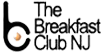|
|
If you leave your home today, you’re bound to come across more free public WiFi spots than ever before. They can be great for getting work done, checking your email, managing your social media activity, and generally staying connected. However, public networks can also be a major security risk. Here’s what you need to know about using free public WiFi and how you can keep yourself safe.
|
When using mobile apps, you’re at the mercy of the app developer for its wireless security. Stick to apps from big, well-known names while on public WiFi to limit the risk. Although, that’s not a guarantee of security.
Turn WiFi Off When Not In Use
When you’re finished working online, turn on “airplane mode” or turn off WiFi on your wireless device. That’s not only a good security habit to get used to when you’re using unsecured networks. It will also reduce your battery usage since your device will not be powering the WiFi radio.
Keep Your Anti-Virus and Anti-Malware Up to Date
Always keep your anti-virus and anti-malware software up to date. This is even more important when you are online using unsecured WiFi networks. Some public WiFi networks have been known to send ads while you browse. Good and current protection software will keep you safe from this type of malvertising.
Use a VPN
Use a Virtual Private Network (VPN) when you are connecting to an unsecured WiFi network. A VPN routes your internet activity through a dedicated, encrypted server. When you have a VPN and you are online, you establish a secure connection to the VPN server, locking out anyone on the same network as you. All of your transferred data is encrypted between you and the VPN service provider.
VPN services, while extremely helpful, are not foolproof. Using a VPN can’t protect you if you unwisely download ransomware or give up your data to a phishing attack. What a VPN can do is to protect you against snoopers on the same unsecured network looking to collect data for their later use.
Have Your Own Mobile Hotspot
The best protection from an unsecured WiFi network is not using one at all. Instead, use a mobile hot spot, or tether your device to your smartphone and use your wireless carrier’s data plan. Doing so gets you off the unsecured network. This is both safer for you, and you are not competing with others for public bandwidth. Make sure you have a data plan for your hot spot device that will support your online use to avoid data overage charges.
No matter what steps you take to try and stay secure, remember that public networks are inherently more exposed and unsecure than the ones at your home and place of work. If you’ve got banking or online purchasing to do, avoid typing in passwords, usernames, credit card details or anything else that could be of use to someone else who might be scanning the same network. Don’t be afraid to get connected while you’re in public. Just make sure you are careful when you do.
from BCNJ Member Blog Feed http://dlvr.it/Q42Yqt
via IFTTT